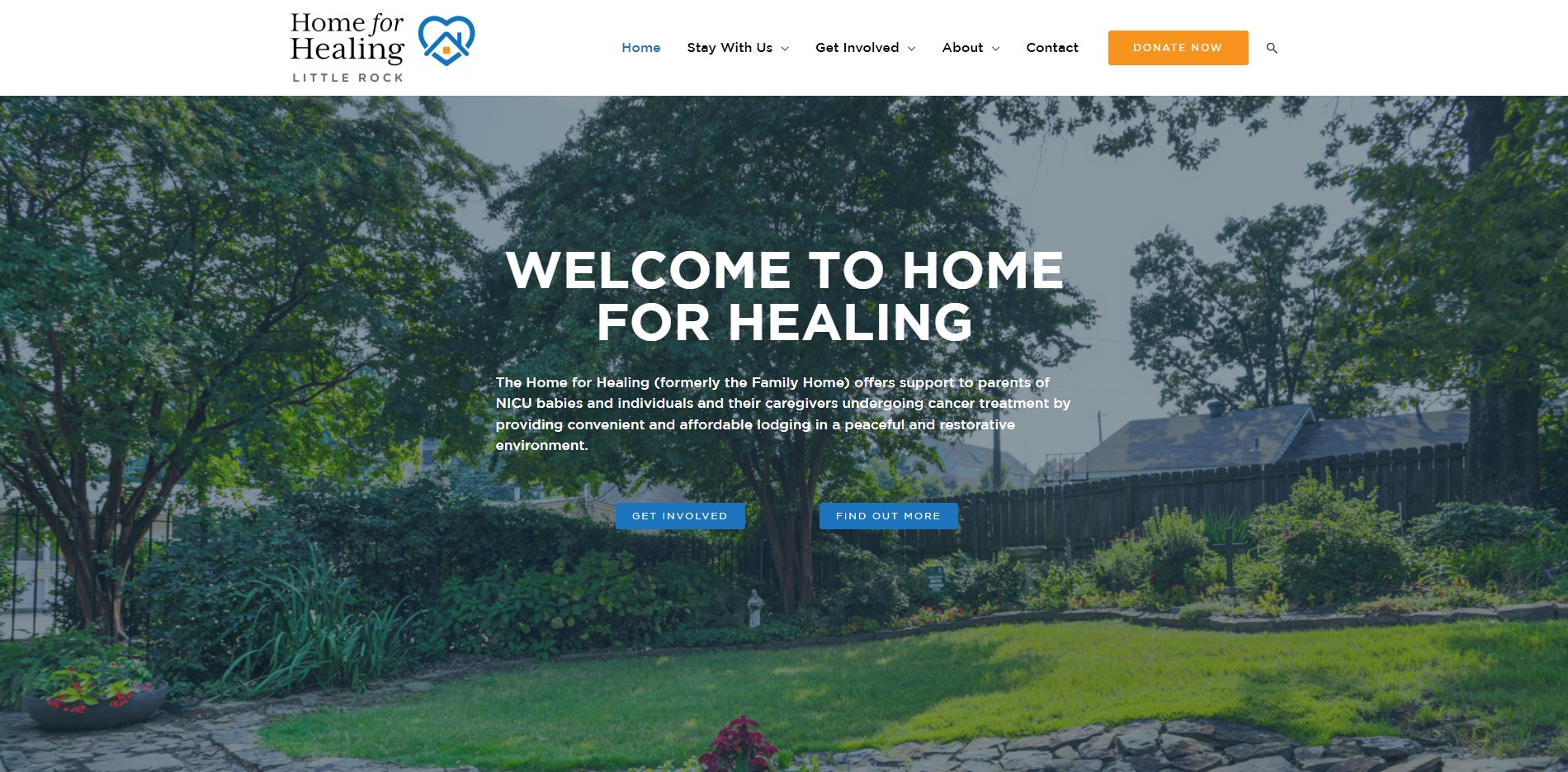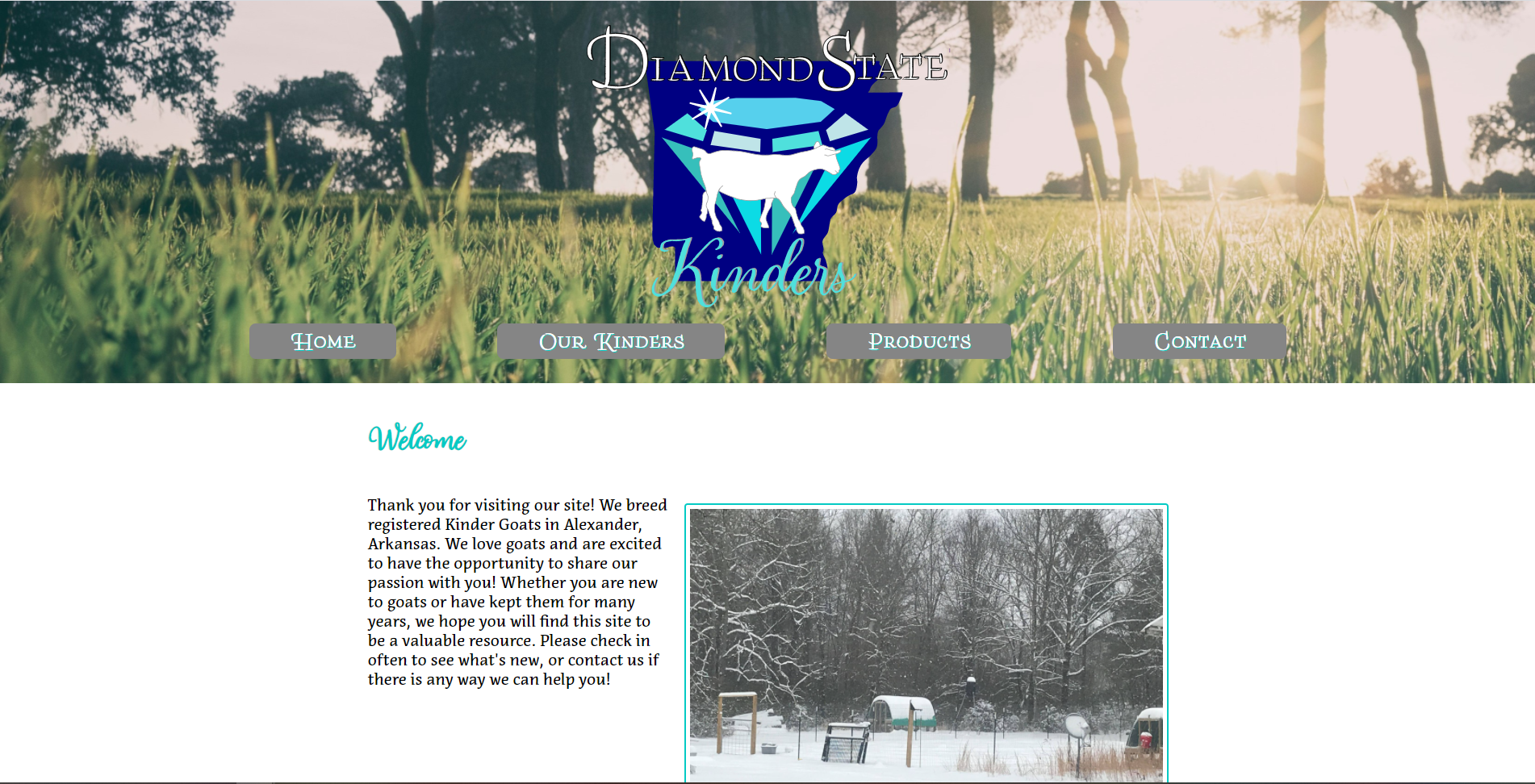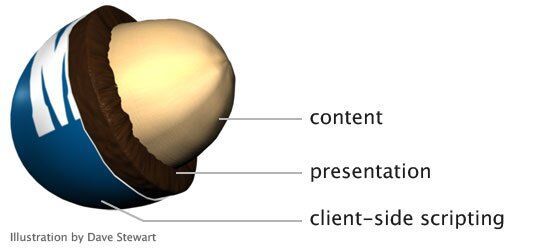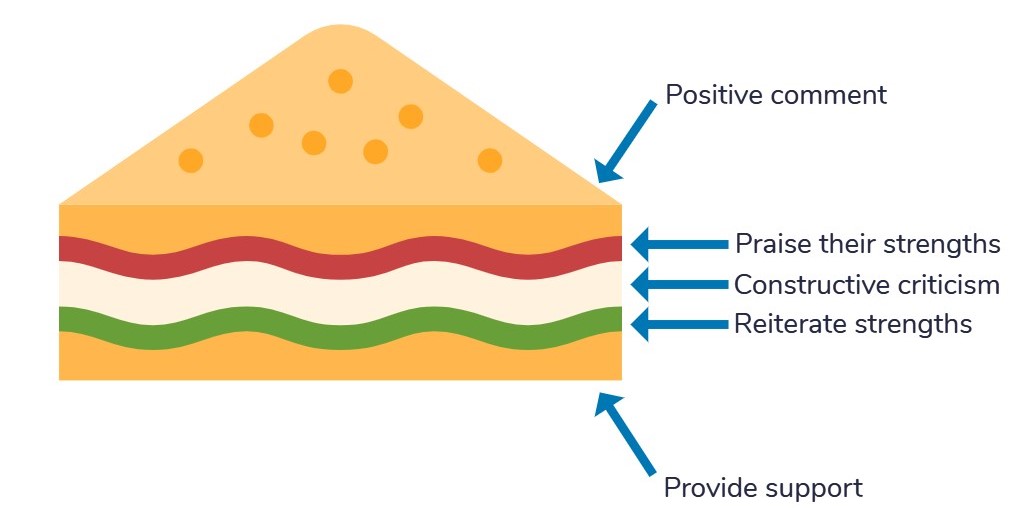I have been waiting for this week for MONTHS! Ever since I discovered over the summer that Adobe was offering free virtual attendance to their MAX conference. What an opportunity! My delight somewhat waned when day one of the conference was riddled with streaming and login issues so I was unable to access any of my scheduled sessions. Fortunately, the sessions are available for replay so you can stream to your heart’s content!
I watched a session titled “Getting Started with Adobe XD” with Howard Pinsky. While I love Adobe products, there are so many of them now that getting to know and use all of them is still quite a lofty goal. I have no prior experience with Adobe XD and frankly did not even know what it was. According to Adobe, Adobe XD is a vector-based user experience design tool for web and mobile apps.
One feature I thought was really neat was the ability to create a shape and then drop an image on it in order to mask the image into place perfectly on the shape. I think this would come in very useful when creating different backgrounds for logos, posters, advertisements, etc. You can also add and format text, create buttons, and much more! I also love that the styles and components you create are all linked, so you can change certain aspects, such as color or styling, of everything with matching characteristics or only one at a time. This makes it super easy to update designs quickly as you go.
Be sure to check out this conference if you have a chance at www.adobe.com/max!